25.06.2025 by Viktor Siebert
Fan Failure with Serious Consequences HAAS Vector Drive 20HP 29-10071 Rev. B (93-32-5559A)
Following what initially seemed like a minor fan failure, a customer began experiencing the first alarm messages from their HAAS machine. During the colder months, the issue remained manageable: by cooling down the system, the machine could be restarted and operated temporarily. Although different alarms were displayed, the problem was initially ignored—other tasks took priority, and in the cold environment, the machine mostly ran without issue.
Summer Heat Escalates the Problem
As summer arrived and temperatures soared, the machine finally failed completely. The extreme heat caused an overload, and the customer had to act urgently. An external technician, already familiar with our services, identified the 20HP Vector Drive 29-10071 Rev. B (part number 93-32-5559A) as the root cause and recommended the customer contact us directly.
Damage Analysis of the Vector Drive
Upon inspection, it quickly became clear that the device had suffered severe heat damage. The failed fan caused the power transistor stage to overheat. The thermal paste, having dried out, could no longer transfer heat effectively to the heatsink. As a result, the transistor modules became increasingly stressed. With continued operation—especially under hot summer conditions—the transistors ultimately failed, damaging the control circuitry on one entire channel. This type of damage is typically classified as a total loss.
Complex Repair Requiring Maximum Precision
Fortunately, the mainboard had not suffered excessive thermal stress. Our technician was able to remove and replace all damaged components—approximately 30 parts on one channel—with precision and care. Such intricate repairs require meticulous attention to detail, as nearby components and traces must be protected during desoldering and soldering to prevent further damage.
A Stroke of Luck for the Customer
Thanks to the skill of our technician, we were able to restore the unit despite the complex damage. A replacement Vector Drive would have cost the customer approximately three times more than the repair. This successful outcome helped avoid a significant financial burden.
Preventive Maintenance for HAAS Vector Drives
To avoid such costly breakdowns, we recommend the following preventive measures for all HAAS units:
- Replace all fans to ensure sufficient cooling.
- Renew thermal paste and inspect heatsinks.
- Replace electrolytic capacitors to ensure long-term reliability.
- Inspect and, if necessary, replace key power transistors and diodes if signs of aging or thermal stress are present.
Our Preventive Repair Process
Every HAAS Vector Drive sent to us for repair undergoes a standardized, thorough process:
- Visual Inspection and Documentation: External damage, serial numbers, and type labels are documented. Visible signs of heat damage, corrosion, or mechanical issues are noted.
- Initial Electrical Testing: Key electrical parameters are measured before disassembly to assess potential root causes.
- Disassembly and Component Inspection: All boards and modules are removed and tested individually. Faulty or aged components are identified.
- Replacement of Critical Components: Regardless of the reported issue, we proactively replace the following components:\n – All electrolytic capacitors (tested for ESR and ripple current)\n – Fans\n – Thermal paste on all power modules\n – Optoelectronic components with aging risk\n – Current and voltage sensing modules if irregularities are detected
- Cleaning and Reassembly: All parts are professionally cleaned, defective connectors are replaced, and boards are reassembled in an ESD-safe environment.
- Functional and Load Testing: The drive is tested for several hours under load in a genuine HAAS test environment, with temperature monitoring and fault logging.
- Final Inspection and Documentation: Before delivery, the customer receives a detailed test report outlining all completed work.
Our Message to All Customers
This case clearly shows how a small issue can lead to major consequences. We strongly encourage all customers to routinely check and replace simple components like fans and cooling systems. Preventive maintenance is always more cost-effective than dealing with a major failure later.



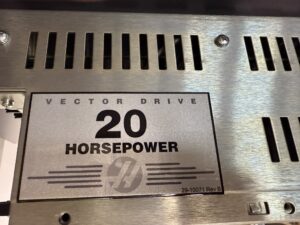


Learn more about our HAAS repair services here:
HAAS Drives and Motors
Regarding the mentioned unit:
HAAS Vector Drive 20HP 29-10071 Rev. B (93-32-5559A)
📞 Questions or a defective unit?
Feel free to contact us directly – we provide fast, competent, and solution-oriented support.
Device Specifications: HAAS 20HP Vector Drive
| Parameter | Value |
|---|
| Type | Vector Drive, 20HP |
| Power Rating | 20 HP (approx. 15 kW) |
| Input Voltage | 3-phase 380–480 V AC |
| DC Bus Voltage | approx. 335 VDC |
| Supplies Power To | Spindle motor and DC voltage to servo amps |
| Cooling | Fan-controlled, activates at 50 °C |
| Protection Features | Overtemperature, over-/undervoltage, short circuit, REGEN failure |
Operating Environment and System Integration
- Application Area: Part of CNC milling and turning machines manufactured by HAAS.
- Environment: Industrial setting, typically within climate-controlled workshops.
- Integrated With:
- MOCON/MAINCON control board (for processing and signal control)
- Spindle motor (directly powered by the vector drive)
- Servo amplifiers (powered via DC supply)
- REGEN resistor module (handles energy recovery during deceleration)
Functional Description
The 20HP HAAS Vector Drive is not a standalone spindle amplifier. It is a high-power amplifier that includes its own power supply and braking circuitry. It controls the spindle using a closed-loop vector system, delivering precise torque and speed regulation under load. Additionally, it supplies DC power to all axis amplifiers. The control logic resides in the MOCON board, which generates all command signals. The cooling system is monitored automatically, with the fan turning on at 50°C and overtemperature alarms triggered at 90°C
Alarm Messages and Troubleshooting
| Alarm Code | Description | Cause | Recommended Action |
|---|
| 123 | Spindle Drive Fault | Short circuit or overload | Inspect spindle cables and transistors; replace if necessary |
| 993 / 2040 | Amplifier Short Circuit / Vector Amp Short Circuit | Internal or motor-related short circuit | Measure output resistance; replace vector drive if low resistance is found |
| 292 | High Voltage Power Supply Fault | Over/undervoltage or REGEN issues | Check incoming voltage and REGEN resistor condition |
| 160 | Low Incoming AC Line Voltage | Voltage supply too low | Check transformer taps; correct connection if needed |
| 200 / 2038 | Overtemperature | Defective cooling fan or hot ambient environment | Inspect fan operation; replace if necessary |
| 4444 | REGEN On Too Long | REGEN module incorrectly sized or defective | Check REGEN load circuit; replace components if needed |
| Loss of Spindle Orientation | Output imbalance, J3 connector issue, or parameters | DC output imbalance on terminals | Measure voltage (160–175 VDC across terminals 3–9/10/11); replace if outside range |